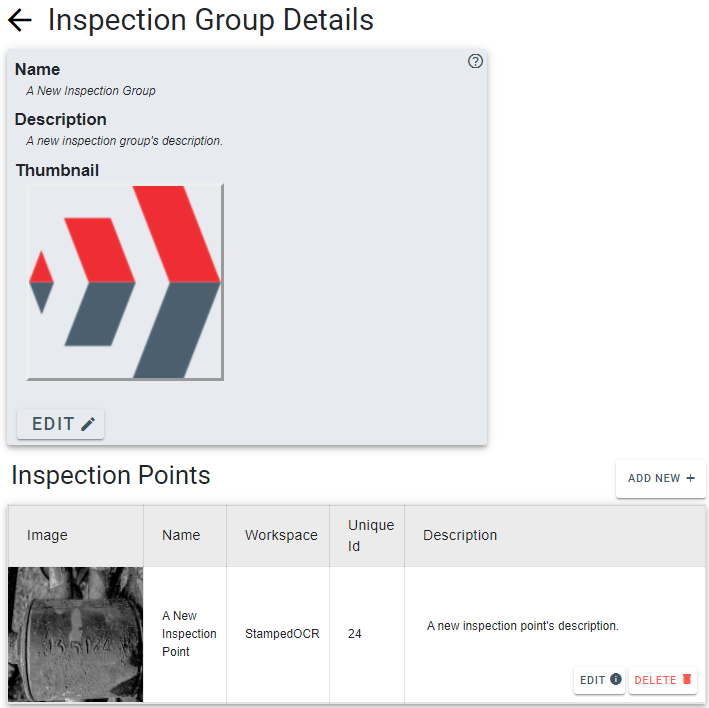Inspection Groups
An inspection point corresponds to a specific feature to be inspected. Each inspection point must be associated with a unique inspection group, which contains related inspection points. Inspection points may be grouped by part type, station, or some other logical association.
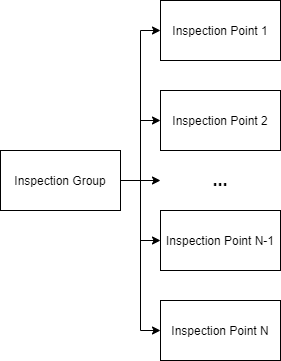
Since inspection points must have an associated inspection group, the inspection group must be created before its inspection points. To begin creating a new inspection group, navigate to the "Inspection Groups" tab on the MVS Server and press the "Add New+" button.
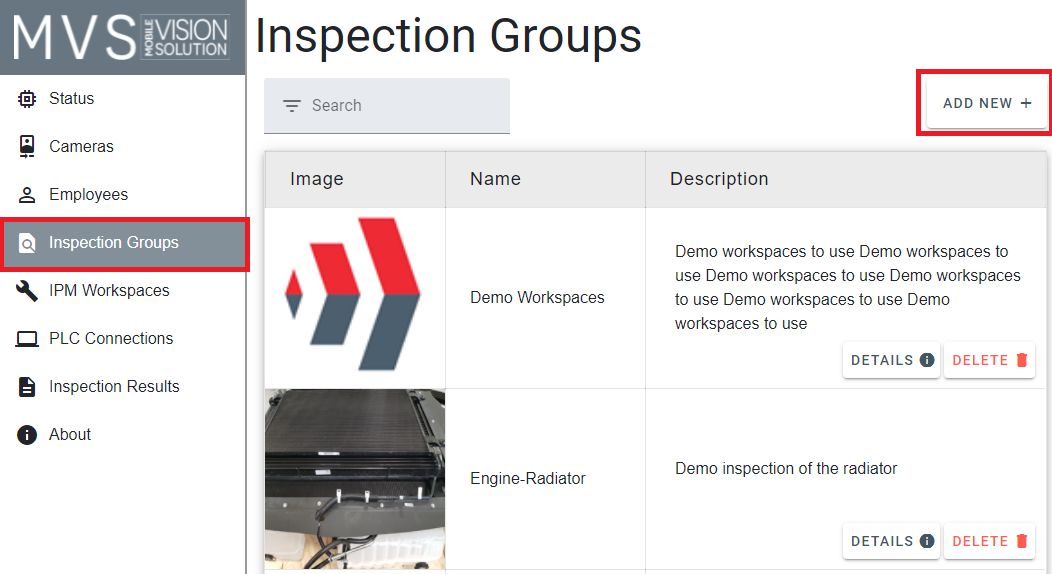
The "Add Inspection Group" page will appear. Provide a name, description, and thumbnail picture for the new inspection group. Press the "Save" button to create the new inspection group.
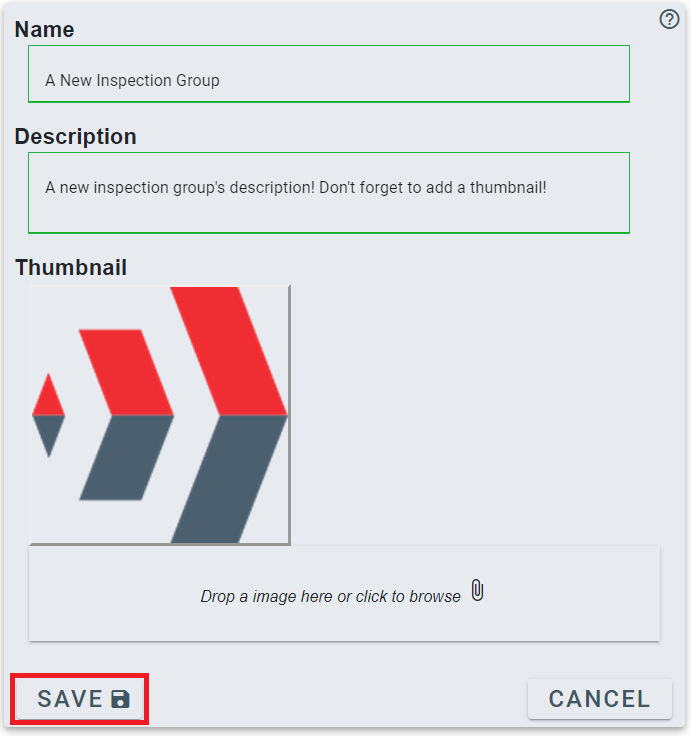
If the inspection group has been created successfully, its detail page will be shown. The name, description, and thumbnail specified during creation will be shown, along with a list of associated inspection points. On a new inspection group, the list of inspection points will be empty. Press the "Add New+" button to begin creating a new inspection point.
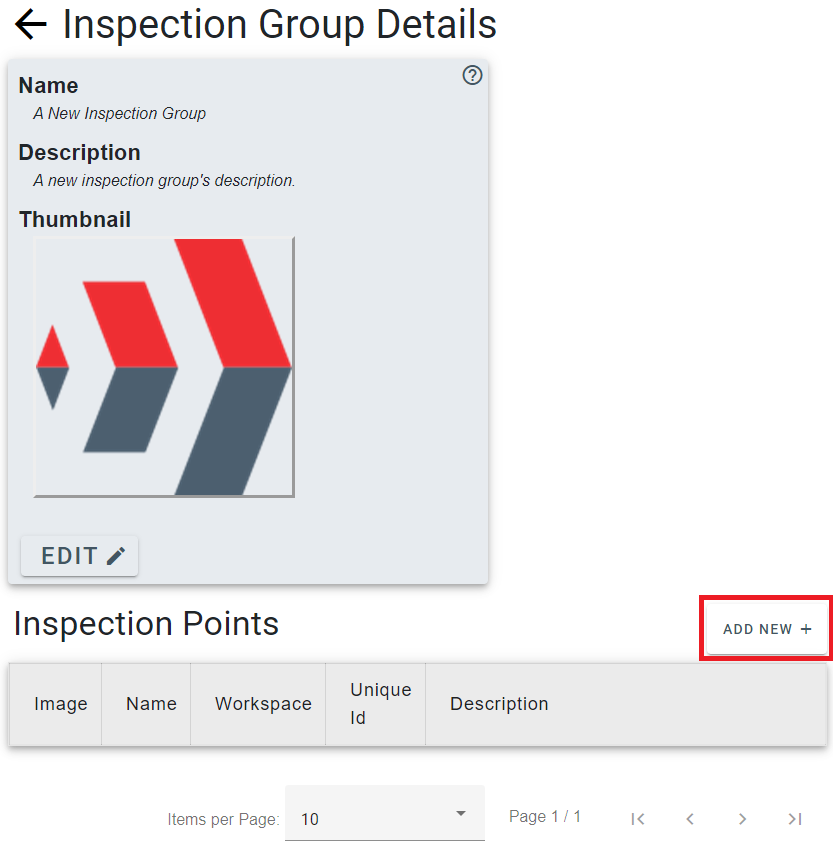
Inspection Points
After pressing the "Add New+" button on the Inspection Group Detail page, the "Add Inspection Point" page will appear. Provide a name, description, IPM (image processing module) workspace, and reference image for the new inspection point. Press the "Save" button to create the new inspection point.
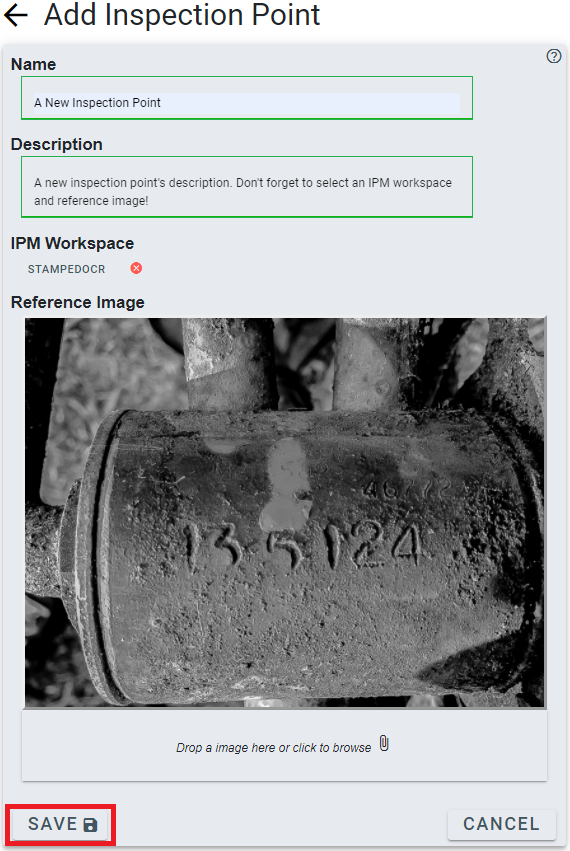
The successfully created inspection point will be displayed on the corresponding inspection group detail page. Additional inspection points can be created similarly.