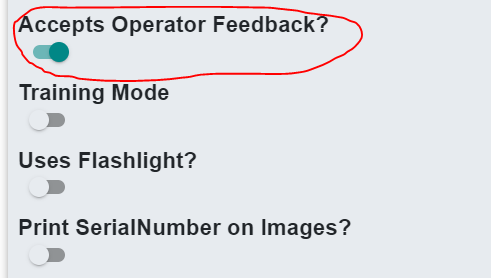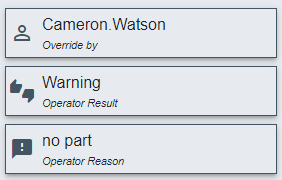Operator Feedback
This is for devices in audit mode only. If you want to override the result in the PLC, see PLC Overrides.
Configuration
Operator feedback is turned on with a switch on the inspection point edit or create pages.
The flag does nothing when the inspection is used on a device in PLC mode.
Operation
When operator feedback is turned on, a new button appears next to recapture.
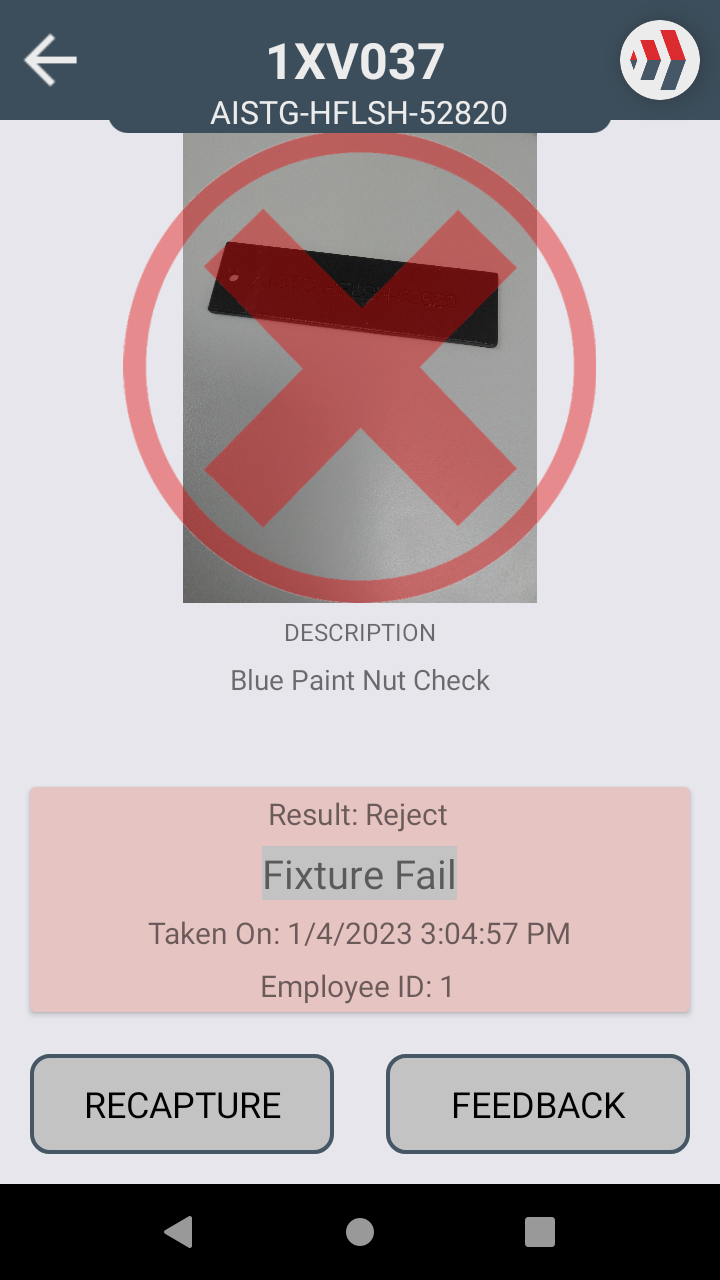
A form with a true result selection and an optional reason to submit to the inspection result.
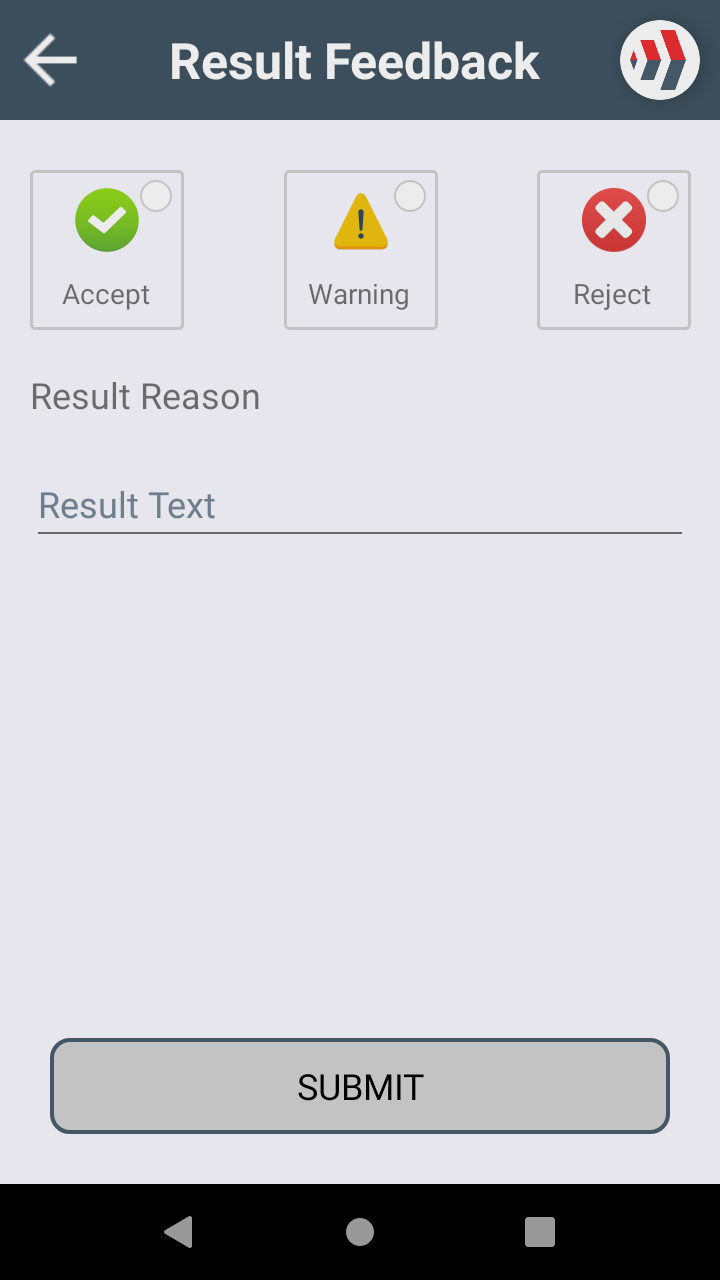
This appears as a PLC override on the server.