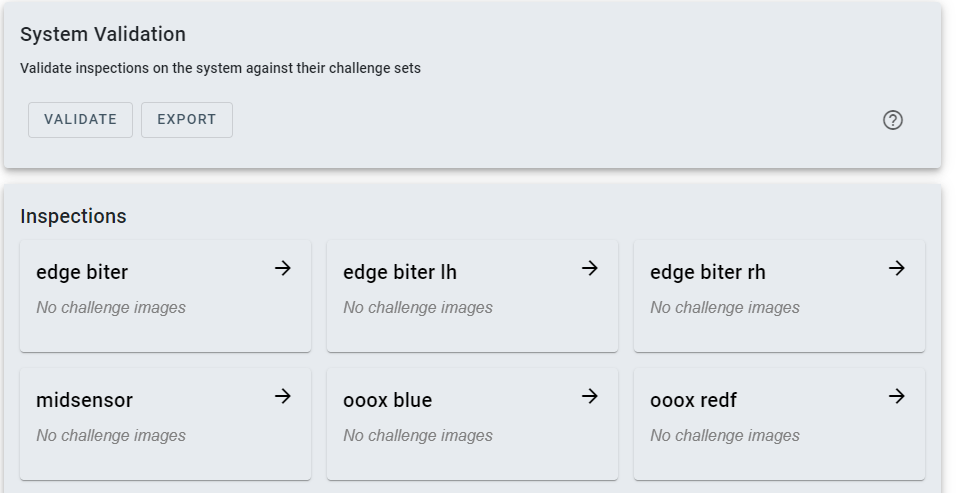Challenge Process
The Challenge process allows a user to challenge the vision tools with images that have a expected result. The system will process these images through the active vision tools and compare the predicted result with the reported result. This is intended to be a quick way to confirm the vision is behaving as expected.
Adding Challenge Images
Challenge images are added manually to each inspection point in the Challenge tab:
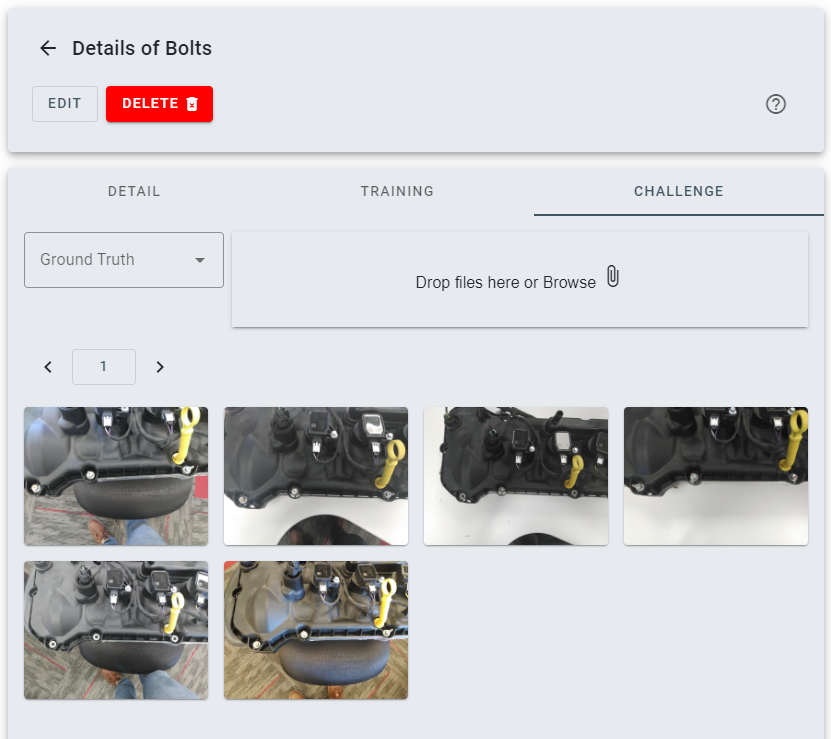
Clicking on a image will give the user the ability to modify its label. The following example shows a image that is expected to return a Accept result. Clicking Pass or Fail will assign a new label to this image.
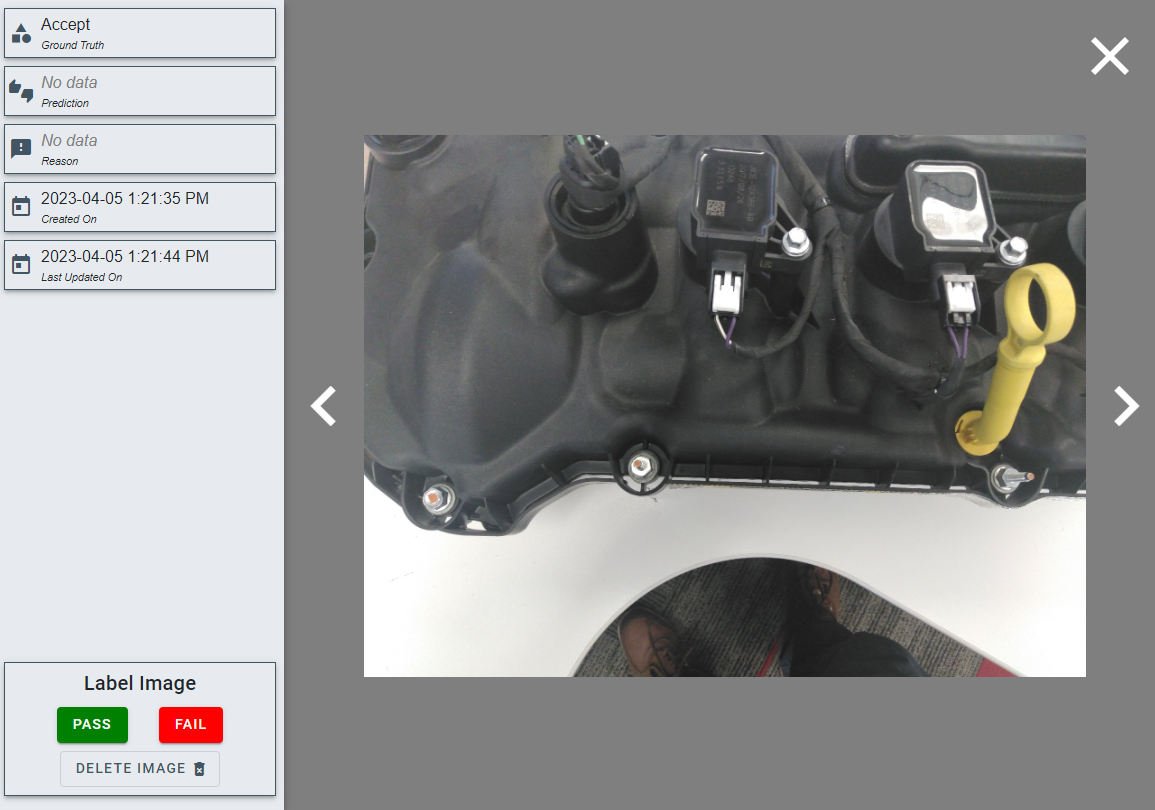
Challenge An Inspection Point
If a inspection point has challenge images labeled and a IPM Workspace, the challenge process can be ran. The Challenge button will appear on the inspection point detail page. Pressing this button will process the images through the IPM Workspace and report if the expected result matches the ground truth.
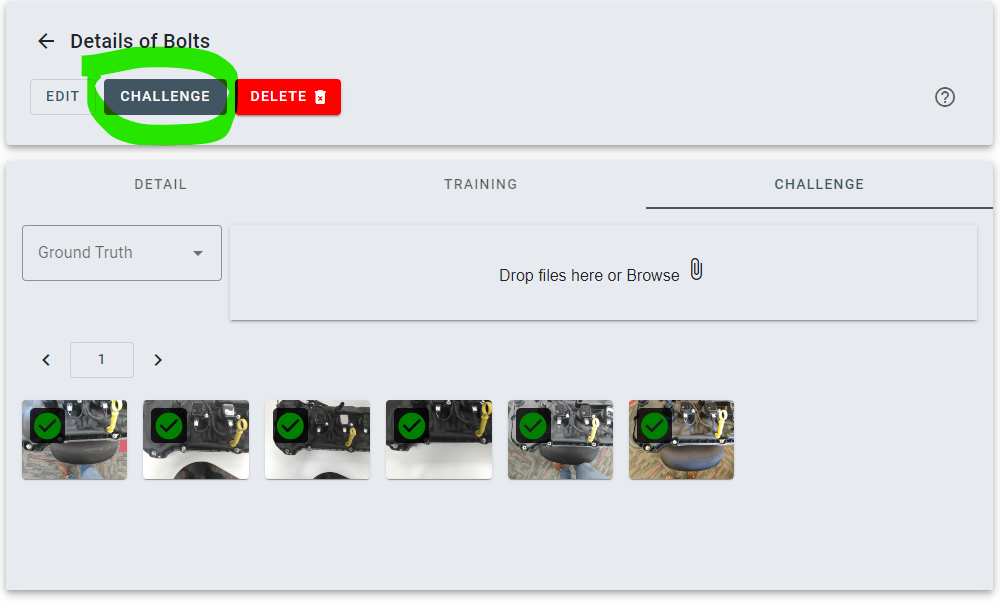
Challenge All Inspection Points
The entire system can be challenged by navigating to Administration->Inspection Validation. Clicking on the Validate button will run the Challenge process for every inspection in the system.