Licensing
The PC based applications used for the MVS system are licensed to the PC used for deployment. They can not be copied to other PC's without a valid license. Reinstalling windows or changing the hardware on the machine can cause issues with the licensing and is not recommended. Upgrading or replacing data drives will not cause any issues with the license.
Both the Image Processing Module and the MVS Server share the same license, so it is only necessary to activate the license using one of the two applications.
Each machine will have a specific number of Inspections enabled by the license. If more inspections are required please contact a sales representative at AIS Technology group.
Each IPM Workspace counts as a single inspection used against the license. Adding or removing workspaces will adjust the current count, so its recommended that any workspaces that are no longer in use are removed from the system.
Refreshing License
If additional inspections have been purchased from AIS the license will need to be refreshed so that the PC is aware of the new parameters on the license.
Currently this can only be done via the web UI on the server.
- Navigate to the About page and click on
License Portal - Expand the
Refresh Licenseexpander - Click on
Refresh License. If the PC is not connected to the internet it will prompt for a offline refresh (which is identical to a offline activation)
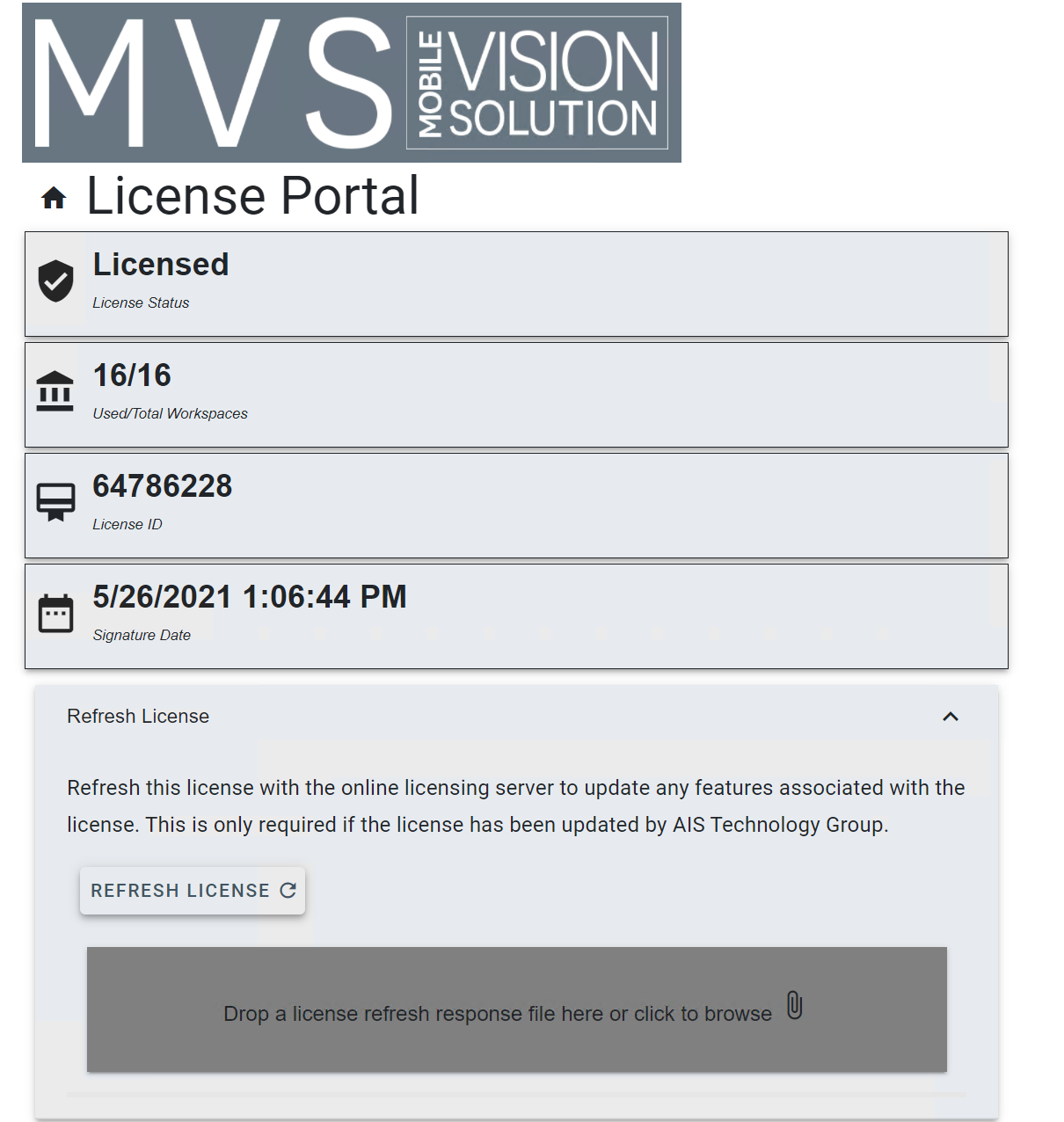
Offline Activation
To activate or upgrade a license on a machine with no internet connection a offline activation is required. The application will generate a HTML file that will need to be brought to another machine with internet access. Opening the HTML file on that machine will direct you to the licensing server and generate a response file. Download the file and return it to the machine. When the file is uploaded back into our software, the license should be activated.